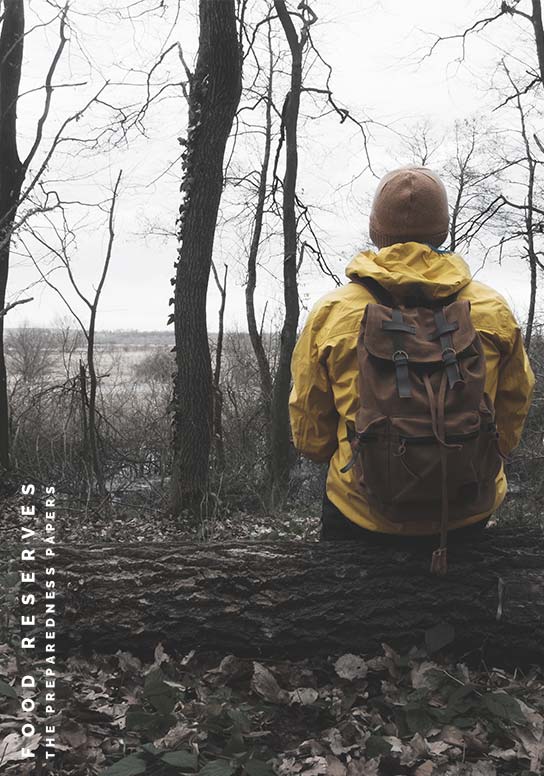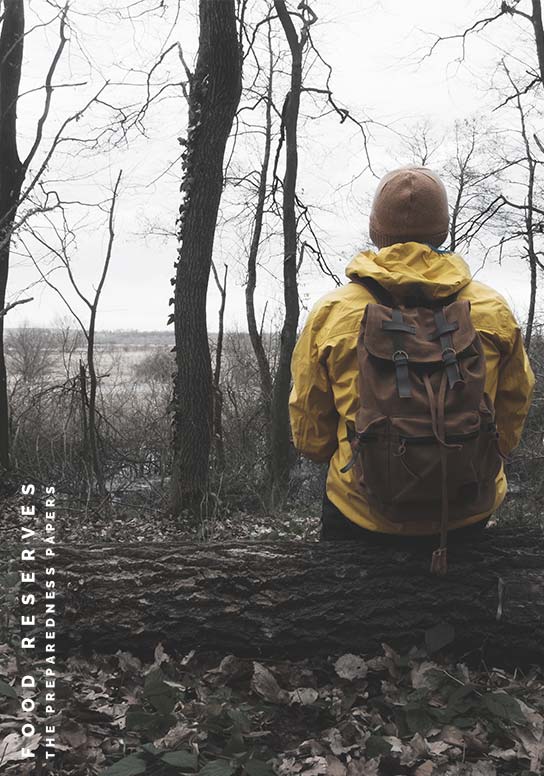What If the Unexpected Happens
Natural disasters like hurricanes, earthquakes, and floods as well as man-made disasters, such as terrorist's attacks, chemical, biological or nuclear warfare; are always a possible reality. Imagine the unexpected has happened and you may need to relocate your family to safety as quickly as possible for an extended period of time and only have time to grab the essentials. How will you access your personal and financial records or communicate with the outside world without email, internet access, or contact information? Many people have found themselves in this position when the unexpected happens. They have no access to their information in the event of an emergency when they need it the most. Luckily, today's technology provides us with a solution to this problem; the laptop computer.
A laptop computer should be considered part of your essential survival gear just as much as a solid supply of survival food, clothing and extra water.
A basic laptop with a CD ROM and a good battery are necessary, but along with a basic laptop, there are several items that you will want to have with you like a wireless card for accessing the internet (internet access may not available in some areas, but maybe you can find an access site), a modem card, if your laptop does not have a modem; cell phone connectors to access the internet by cell phone (adding internet access to your cell phone plan would be advisable); modem and network cables, power cables, AC adapters, a 12-volt adapter, a converter and a spare battery. You could run your laptop directly from the 12 volt or run it through a converter to charge the battery. Include other necessary laptop accessories such as an external mouse, if you have difficulty using the mouse pad or mouse button provided on the laptop; a solar battery charger, a small external hard drive or flash drive, and possibly a printer. With this setup you should be able to access the internet either through dialup or wireless. If you have high-speed internet access at home, get a list of dialup numbers from your internet service provider for around the country or consider other national internet service providers. If you can't access the internet via wireless; go dial up.Enter your text here ...
All needed software should be loaded along with a backup or emergency startup disk or CD. You should have a CD backup copy from your main computer of your personal and financial records as well as another CD with your household inventory complete with digital pictures. If your house is destroyed or compromised, you have a record of the contents. Consider scanning in family photos so you have a backup of those. Don't forget to have a copy of all your passwords for accessing online sites and accounts (we tend to forget these when we are panicked or stressed). Address book and email contacts will be important. Any vital documents that would be hard to replace that are essential to recovery after any type of emergency, should be backed up. Scan copies of your will, birth certificates, marriage certificate, titles and deeds and any other important document. This information is private and should only be accessed by you, so consider security software to encrypt it in the event it fell into a stranger's possession.
Where to Keep your Laptop and Accessories
In the event of an emergency, you will want to grab your laptop and accessories and go quickly. You will want to store the laptop in a good case with easy access. For extra protection you may want to consider a waterproof case (good in the event of a flood) or a hard side case such as an aluminum one that photographers use to protect their equipment. Other family members should know where you keep all of it so if you are not at home and they need to leave they can grab it for you.
Test your equipment before you need to use it! Make sure your connections are working and it starts up without problems. Test it once a month and make sure the batteries are still charged. Try accessing the internet through dialup and a wireless hot spot. Work out the bugs before you need to use it in an emergency. Otherwise, it will be useless to you when you need it the most.
Having a backup laptop computer will help you when the unexpected happens and help get you and your family back on the road to recovery as quickly as possible.